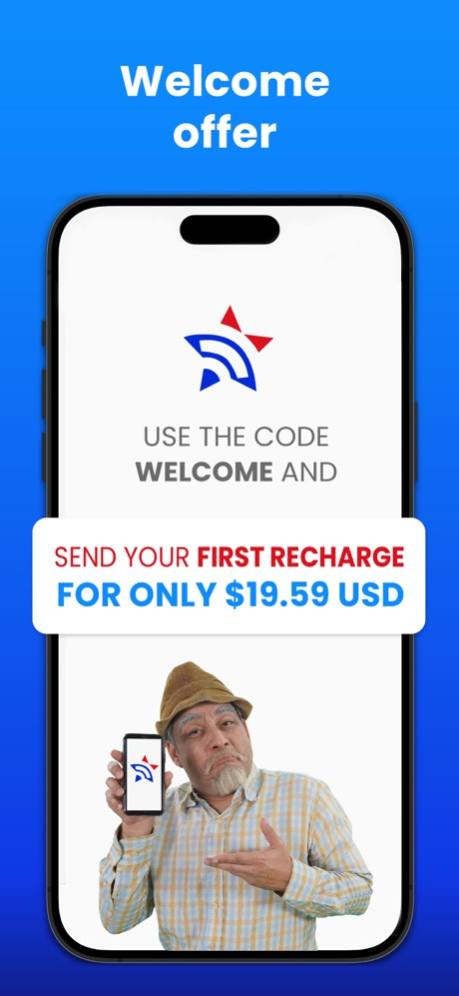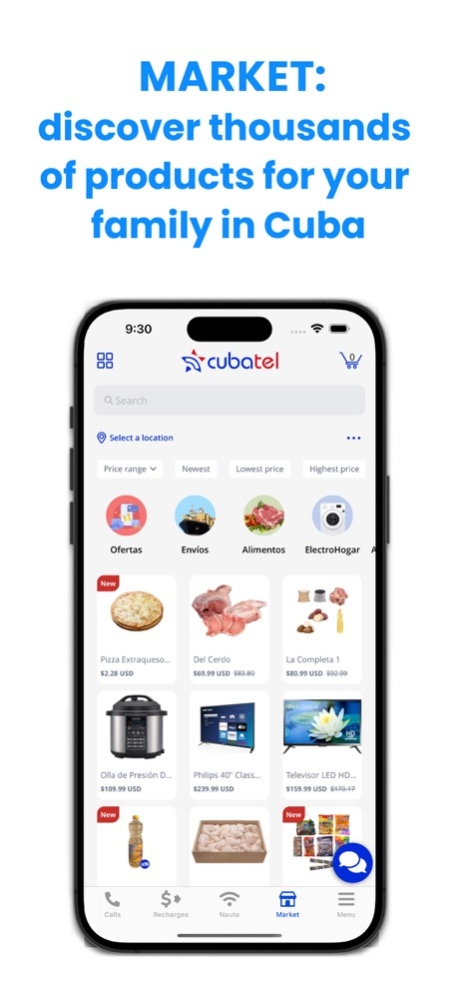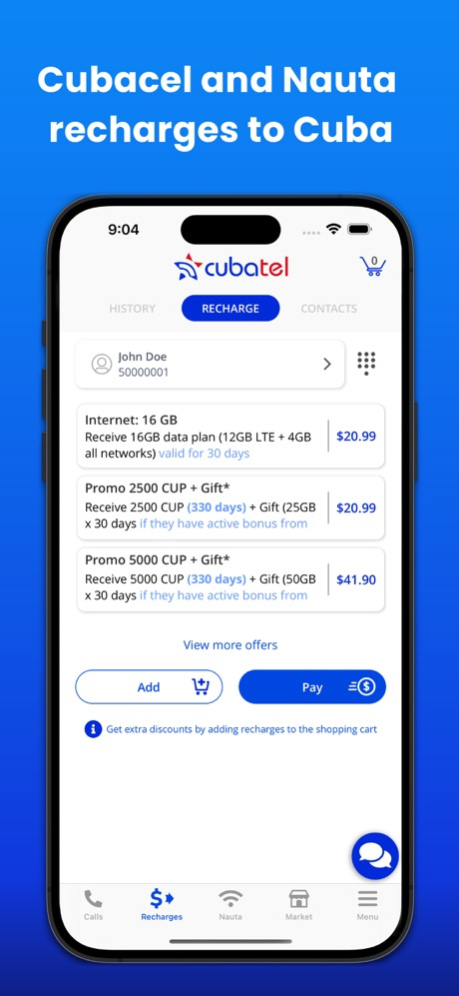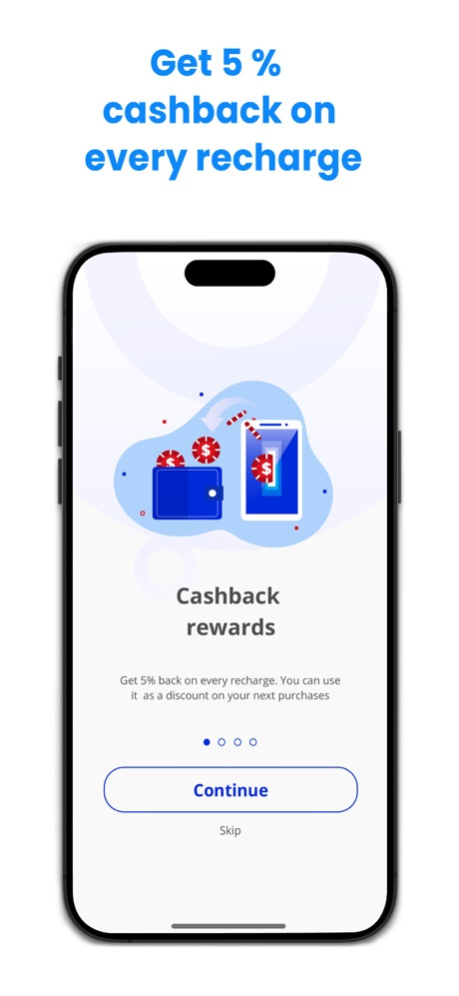Version History
Here you can find the changelog of Cubatel since it was posted on our website on 2021-12-16.
The latest version is 2.9.9 and it was updated on soft112.com on 19 April, 2024.
See below the changes in each version:
version 2.9.9
posted on 2024-03-25
Mar 25, 2024
Version 2.9.9
We update our application regularly to make Cubatel even better. Every new release includes improvements in performance, reliability, and provides a better overall experience while using our services.
Here's what you'll find in our latest update:
- Bug fixes and performance improvements
version 2.9.8
posted on 2024-03-19
Mar 19, 2024
Version 2.9.8
We update our application regularly to make Cubatel even better. Every new release includes improvements in performance, reliability, and provides a better overall experience while using our services.
Here's what you'll find in our latest update:
- Bug fixes and performance improvements
version 2.9.7
posted on 2024-02-14
Feb 14, 2024
Version 2.9.7
Thank you for using Cubatel! We update our app regularly to make Cubatel even better. Every new release includes improvements in performance, reliability, and provides a better overall experience while using our services.
Here's what you'll find in our latest update:
- Correction of an error that did not allow paying recharges with new cell phone numbers starting with 63
- Fixed a bug that closed the application when a phone number was chosen to notify with a message in the Payment Details view
- Fixed a bug that could close the application when viewing purchase history details
version 2.9.6
posted on 2024-02-08
Feb 8, 2024
Version 2.9.6
Thank you for using Cubatel! We update our app regularly to make Cubatel even better. Every new release includes improvements in performance, reliability, and provides a better overall experience while using our services.
Here's what you'll find in our latest update:
- Bug fixes and performance improvements
version 2.9.5
posted on 2024-01-15
Jan 15, 2024
Version 2.9.5
Thank you for using Cubatel! We update our app regularly to make Cubatel even better. Every new release includes improvements in performance, reliability, and provides a better overall experience while using our services.
Here's what you'll find in our latest update:
- Bug fixes and performance improvements
version 2.9.4
posted on 2023-11-10
Nov 10, 2023
Version 2.9.4
Thank you for using Cubatel! We update our app regularly to make Cubatel even better. Every new release includes improvements in performance, reliability, and provides a better overall experience while using our services.
Here's what you'll find in our latest update:
- Bug fixes and performance improvements
version 2.9.2
posted on 2023-10-24
Oct 24, 2023
Version 2.9.2
Thank you for using Cubatel! We update our app regularly to make Cubatel even better. Every new release includes improvements in performance, reliability, and provides a better overall experience while using our services.
Here's what you'll find in our latest update:
- Bug fixes and performance improvements
version 2.9.1
posted on 2023-09-11
Sep 11, 2023
Version 2.9.1
Thank you for using Cubatel! We update our app regularly to make Cubatel even better. Every new release includes improvements in performance, reliability, and provides a better overall experience while using our services.
Here's what you'll find in our latest update:
- Bug fixes and performance improvements
version 2.9.0
posted on 2023-06-16
Jun 16, 2023
Version 2.9.0
Thank you for using Cubatel! We update our app regularly to make Cubatel even better. Every new release includes improvements in performance, reliability, and provides a better overall experience while using our services.
Here's what you'll find in our latest update:
- Bug fixes and performance improvements
version 2.8.7
posted on 2023-05-22
May 22, 2023
Version 2.8.7
Thank you for using Cubatel! We update our app regularly to make Cubatel even better. Every new release includes improvements in performance, reliability, and provides a better overall experience while using our services.
Here's what you'll find in our latest update:
- Bug fixes and performance improvements
version 2.8.6
posted on 2023-04-11
Apr 11, 2023
Version 2.8.6
Thank you for using Cubatel! We update our app regularly to make Cubatel even better. Every new release includes improvements in performance, reliability, and provides a better overall experience while using our services.
Here's what you'll find in our latest update:
- Bug fixes and performance improvements
version 2.8.5
posted on 2023-03-27
Mar 27, 2023
Version 2.8.5
Thank you for using Cubatel! We update our app regularly to make Cubatel even better. Every new release includes improvements in performance, reliability, and provides a better overall experience while using our services.
Here's what you'll find in our latest update:
- Bug fixes and performance improvements
version 2.6.1
posted on 2022-06-25
Jun 25, 2022 Version 2.6.1
Thank you for using Cubatel! We update our app regularly to make Cubatel even better. Every new release includes improvements in performance, reliability, and provides a better overall experience while using our services.
Here's what you'll find in our latest update:
- Improved checkout experience with new design and functionalities
- Added Apple Pay as a new payment type available for all our services
- Bug fixes and performance improvements
version 2.5.5
posted on 2022-04-02
Apr 2, 2022 Version 2.5.5
Thanks for using Cubatel! We update our application regularly to make Cubatel even better. Every new release includes improvements in performance, reliability, and provides a better overall experience while using our services.
Here's what you'll find in our latest update:
- Bug fixes and performance improvements
version 2.5.4
posted on 2022-03-19
Mar 19, 2022 Version 2.5.4
Thanks for using Cubatel! We update our application regularly to make Cubatel even better. Every new release includes improvements in performance, reliability, and provides a better overall experience while using our services.
Here's what you'll find in our latest update:
- Bug fixes and performance improvements
version 2.5.2
posted on 2022-02-22
Feb 22, 2022 Version 2.5.2
Thanks for using Cubatel! We update our application regularly to make Cubatel even better. Every new release includes improvements in performance, reliability, and provides a better overall experience while using our services.
Here's what you'll find in our latest update:
- Bug fixes and performance improvements
version 2.5.1
posted on 2022-02-18
Feb 18, 2022 Version 2.5.1
Thanks for using Cubatel! We update our application regularly to make Cubatel even better. Every new release includes improvements in performance, reliability, and provides a better overall experience while using our services.
Here's what you'll find in our latest update:
- Bug fixes and performance improvements
version 2.4.3
posted on 2021-09-21
Sep 21, 2021 Version 2.4.3
Thanks for using Cubatel! We update our application regularly to make Cubatel even better. Every new release includes improvements in performance, reliability, and provides a better overall experience while using our services.
Here's what you'll find in our latest update:
- Enjoy high-quality calls to Cuba from anywhere around the world using mobile data or WiFi with an active internet connection
- Apply promo codes and get more discounts! Just follow Cubatel on social media and you might be one of the winners of our contests. We're always giving away prizes, rewards, and running special offers for our followers
- Now you can combine and save more on every purchase. Get extra discounts every time you add a Cubacel or Nauta recharge to the shopping cart
- Bug fixes and performance improvements